How it works
With our AI, you can make an empty room into a visually appealing, fully furnished home.
What can you create inside the Studio?
The Studio is where the magic happens. Everything begins by creating a new project at your dashboard. Inside the Studio you will find all the tools needed to create the image you want.
Learn how it works:
Learn how it works:
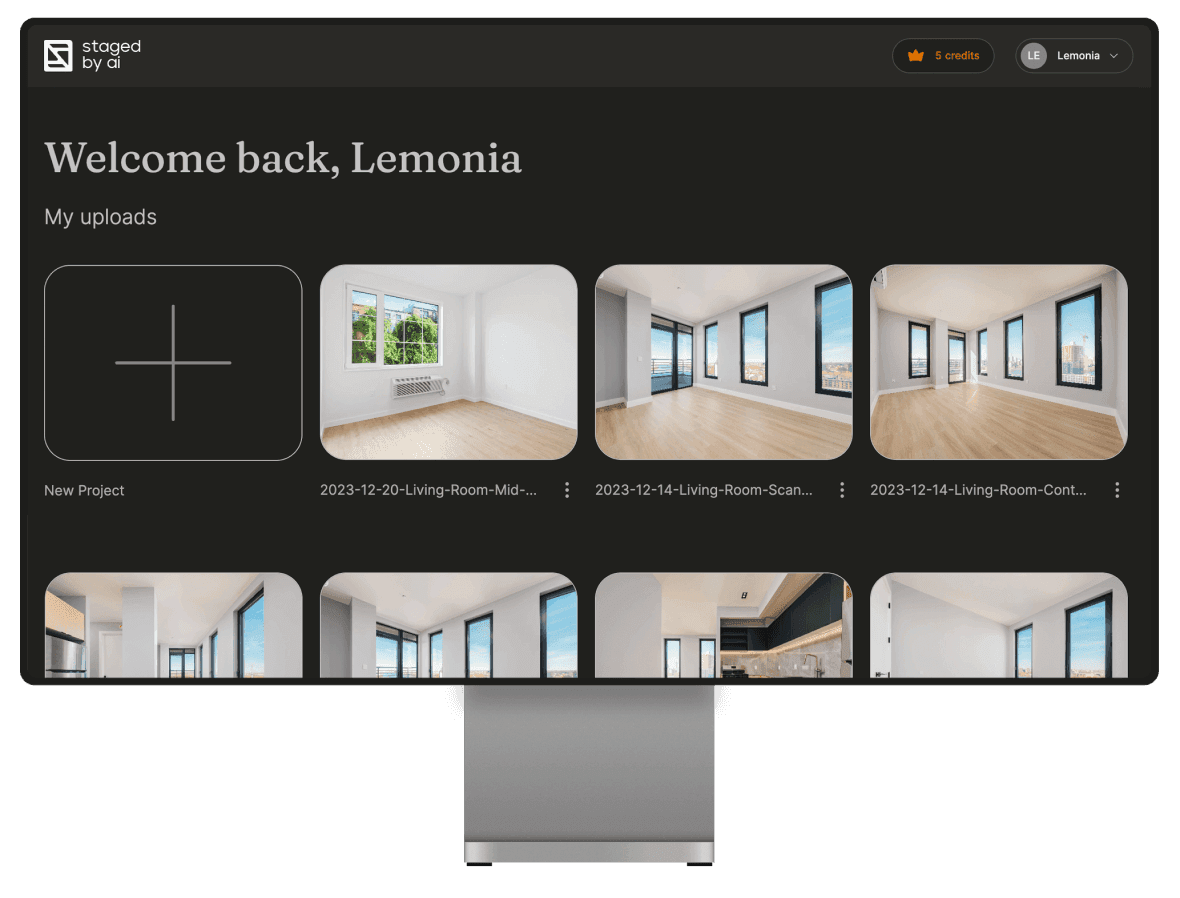
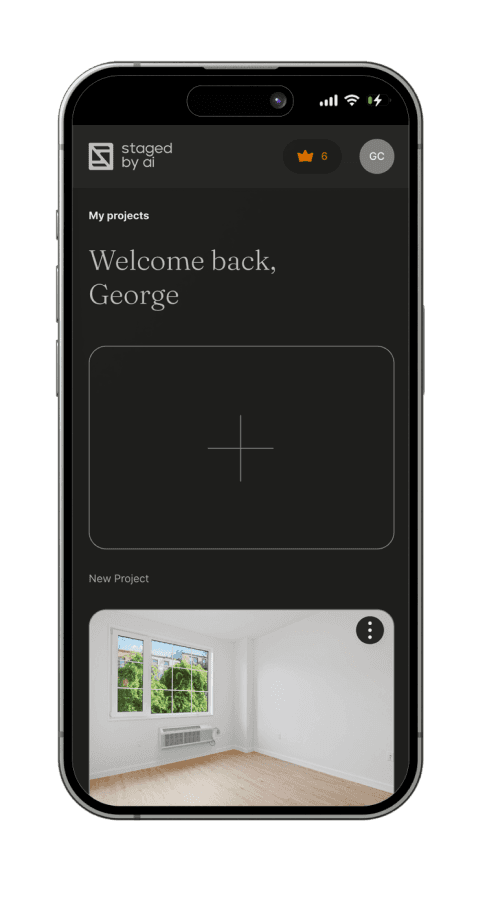
Stage an empty room
Upload a photo of the space you’d like to virtually stage. Our AI quickly preps it for transformation. The better the quality of the image, the more stunning the outcome!
Try it in studio



How to virtually stage an empty photo?
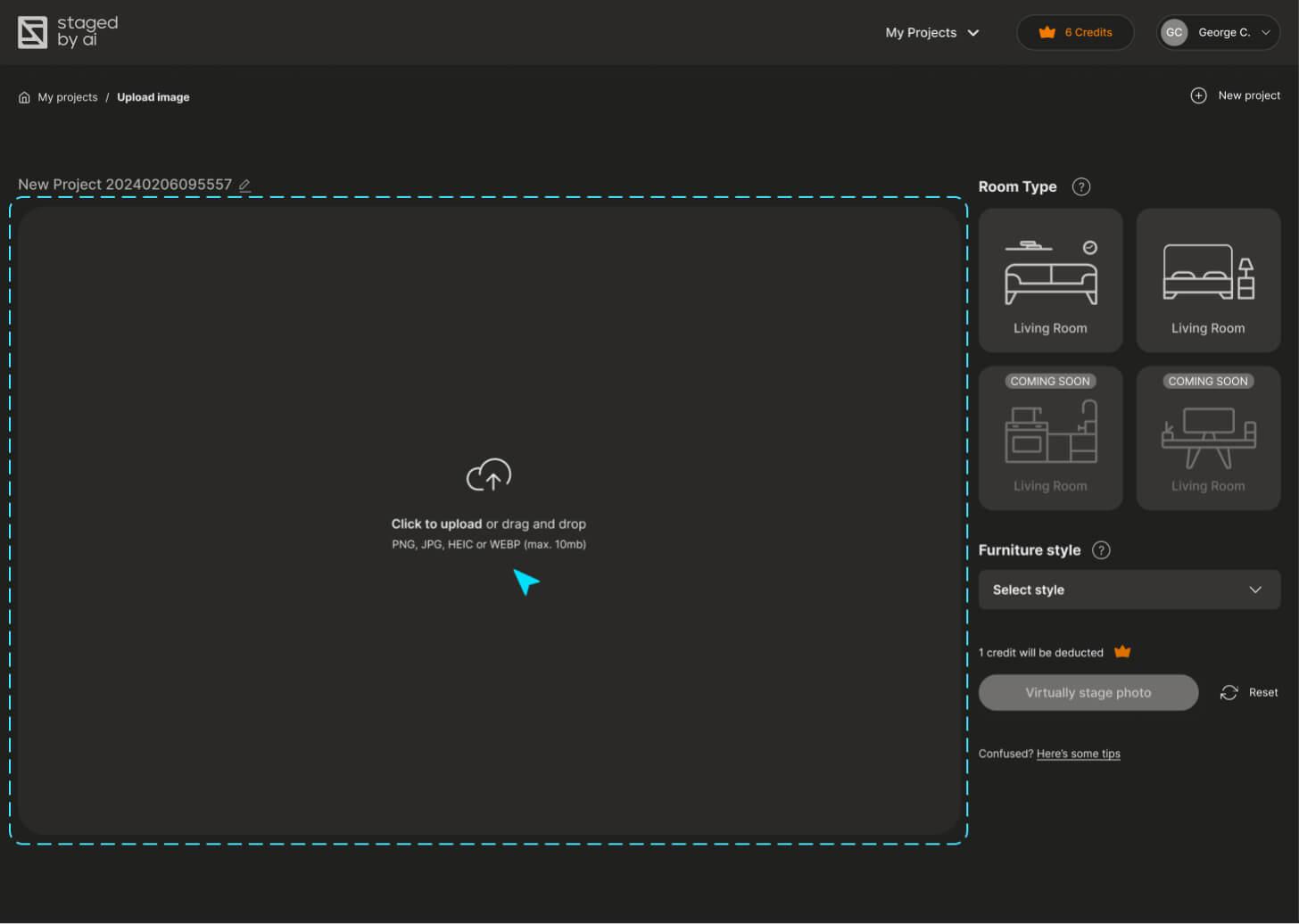
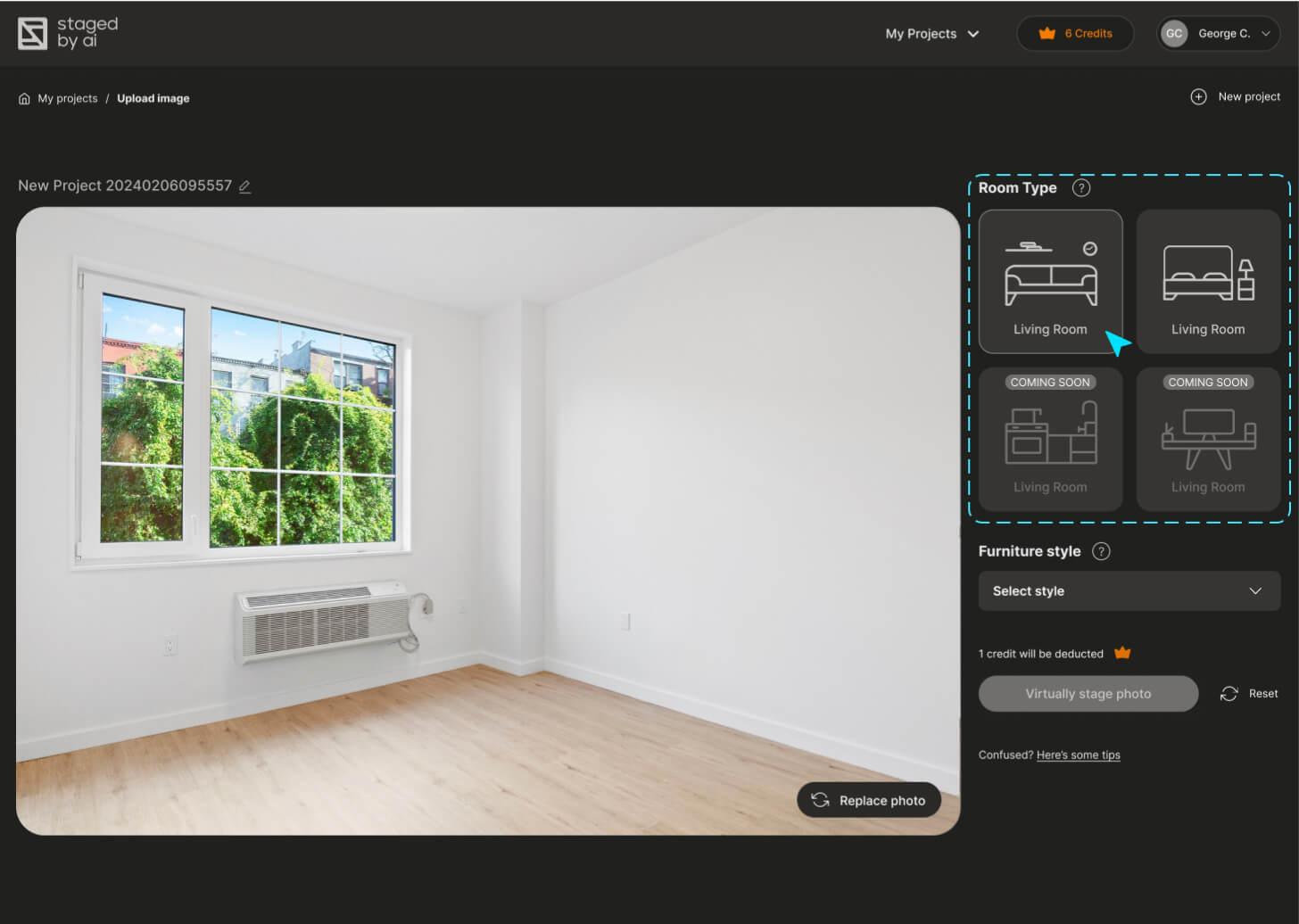
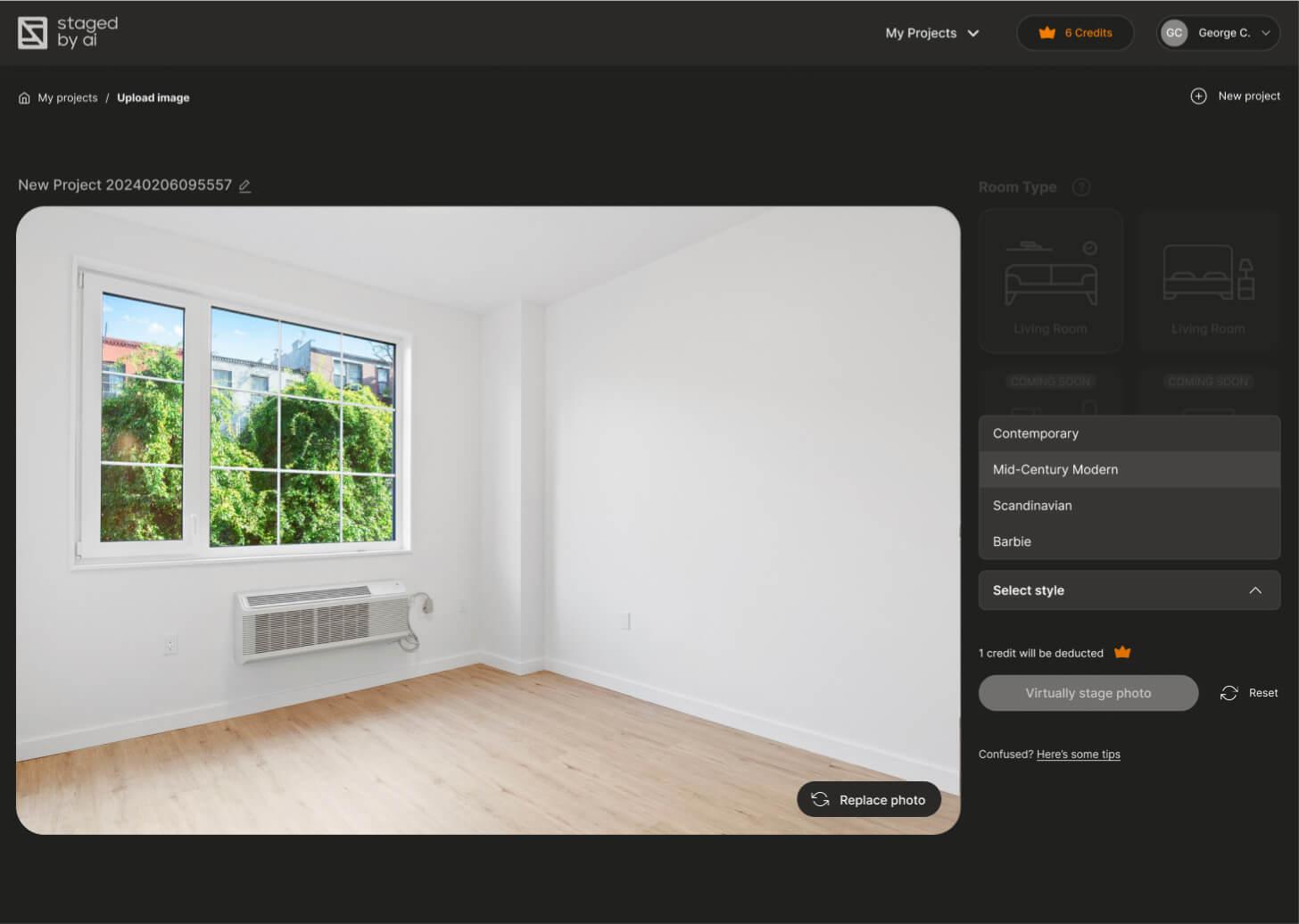
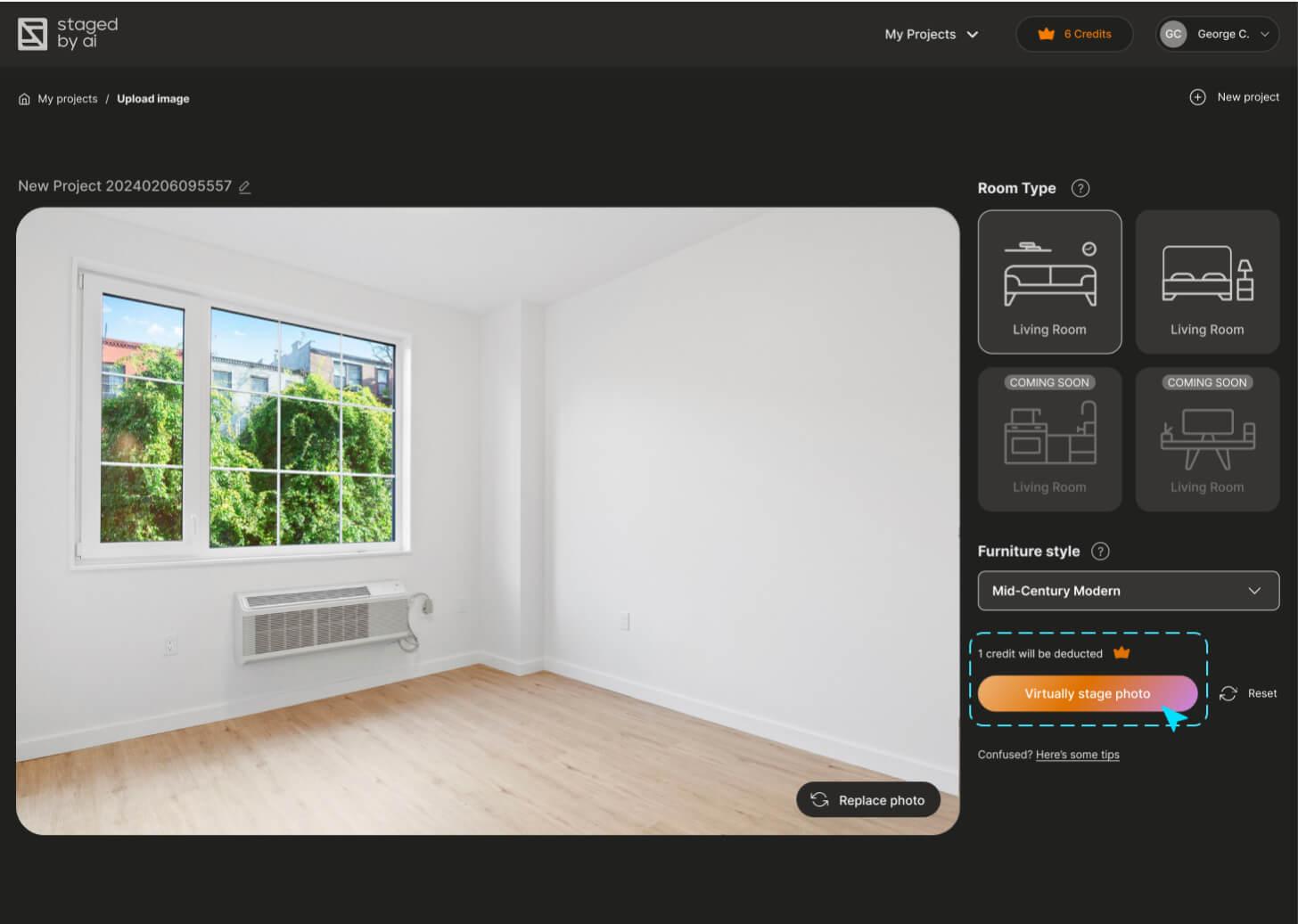
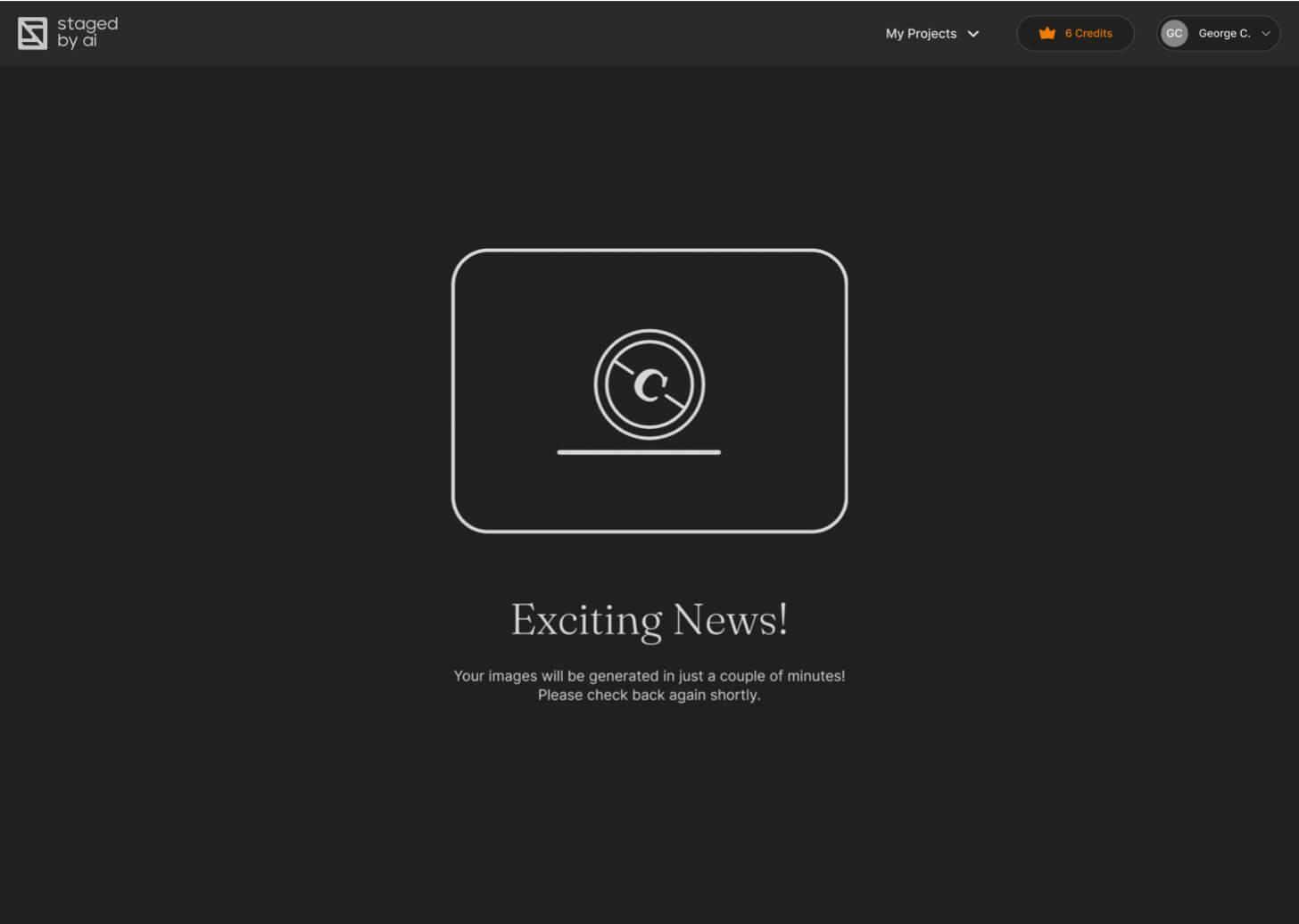
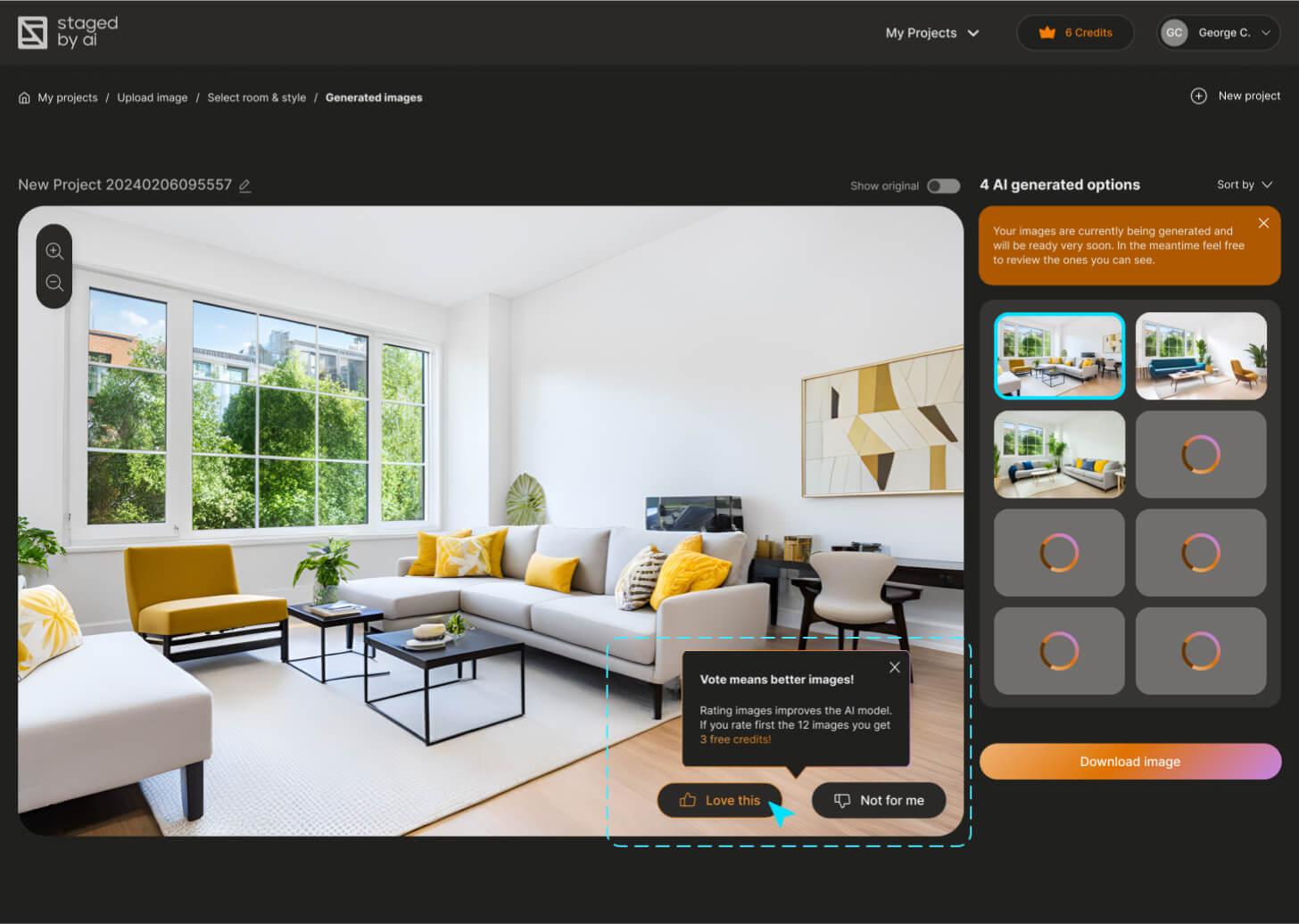
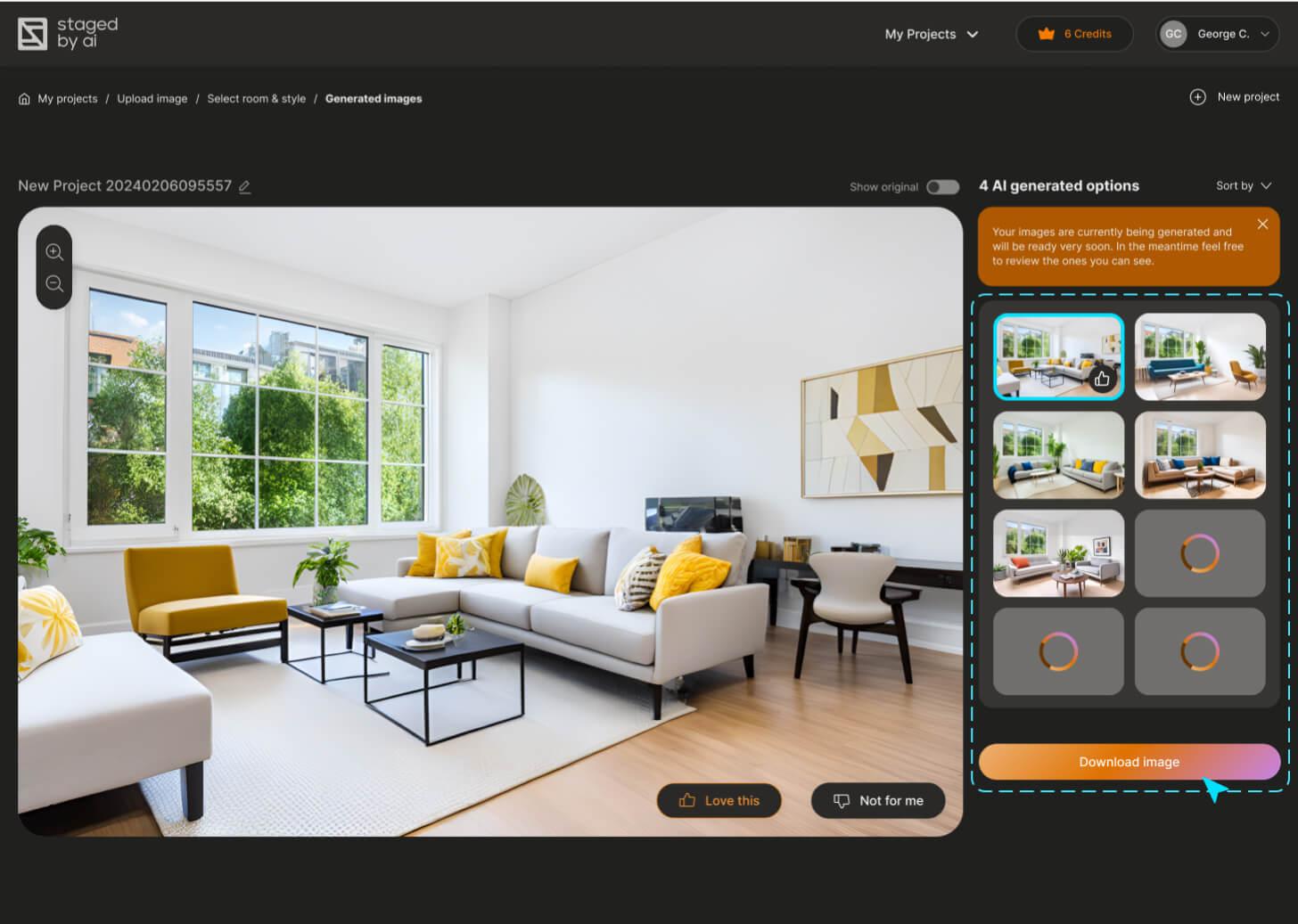
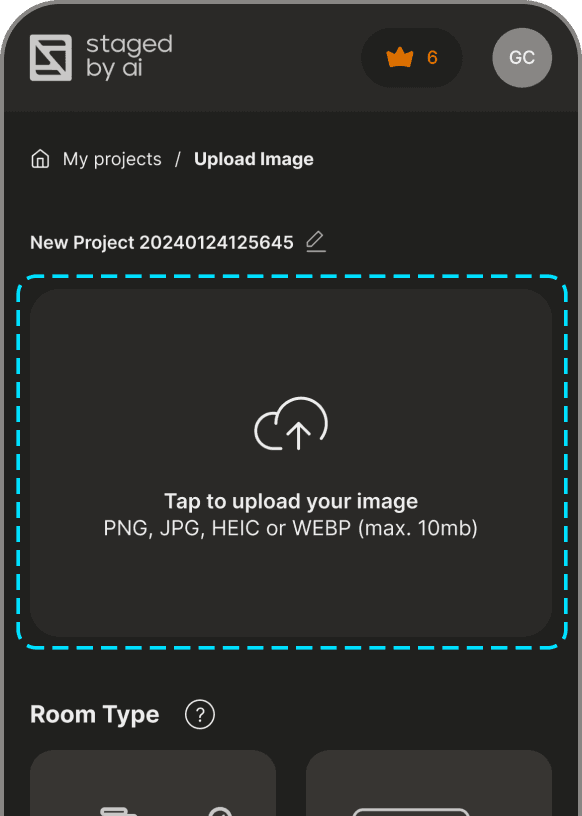
step 1
Upload a photo of the space you’d like to virtually stage.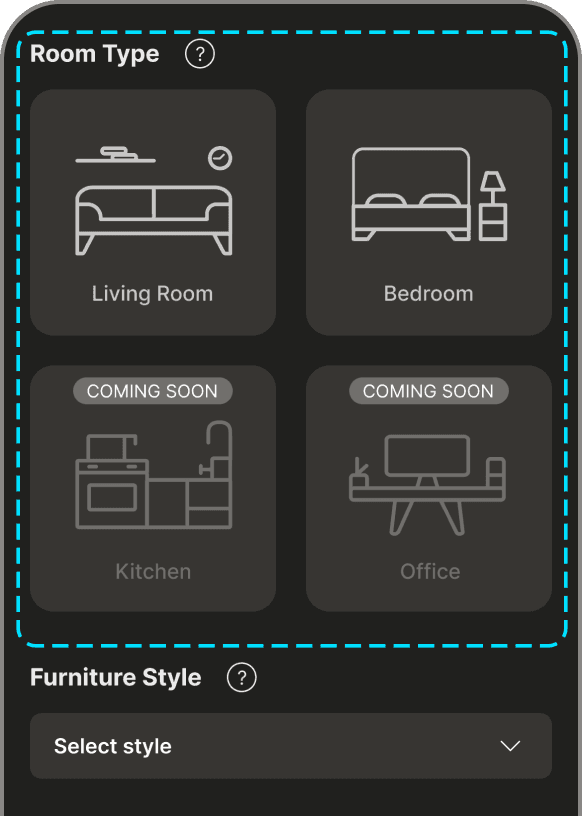
step 2
Select the room type of the image you want to upload.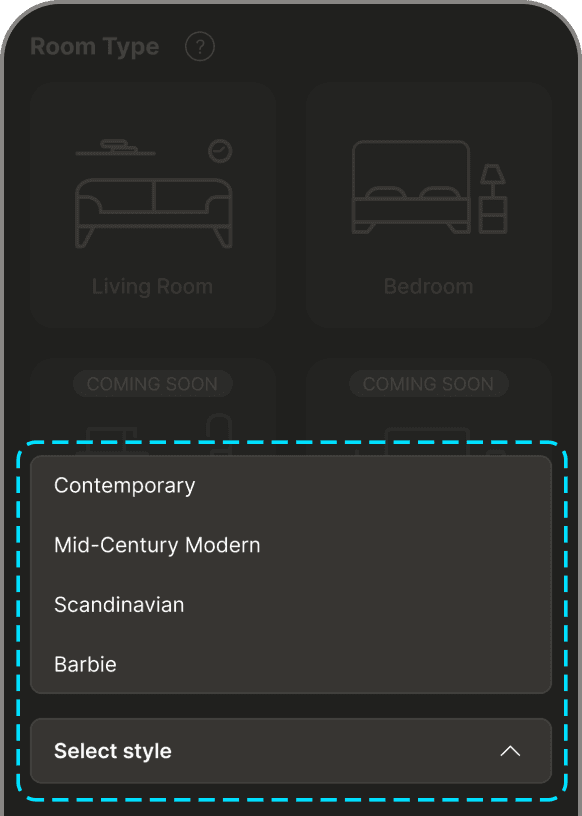
step 3
Select the furniture style you wish to be applied to the picture.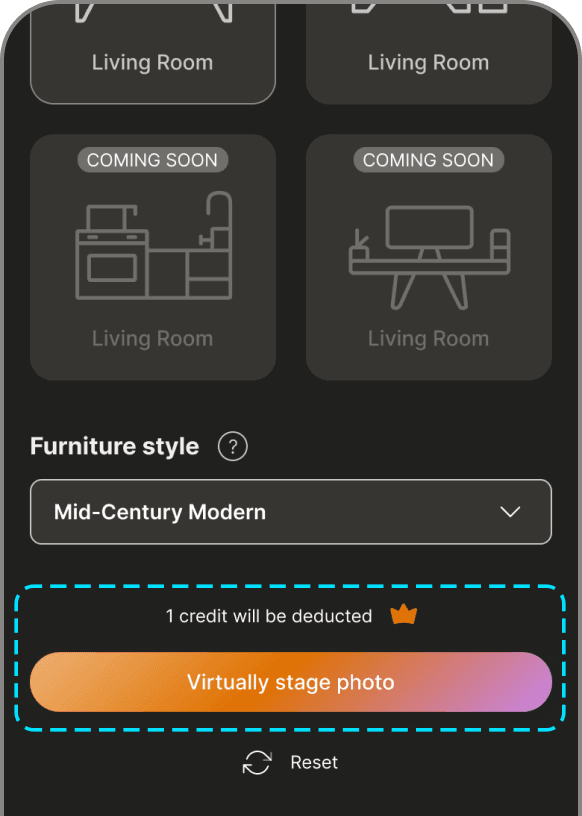
step 4
Click on Virtually Stage button, this process will take a few minutes.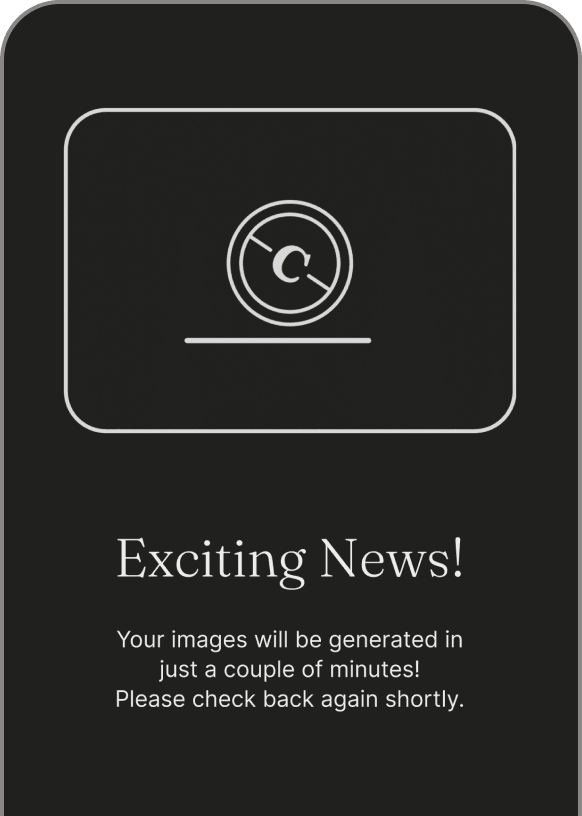
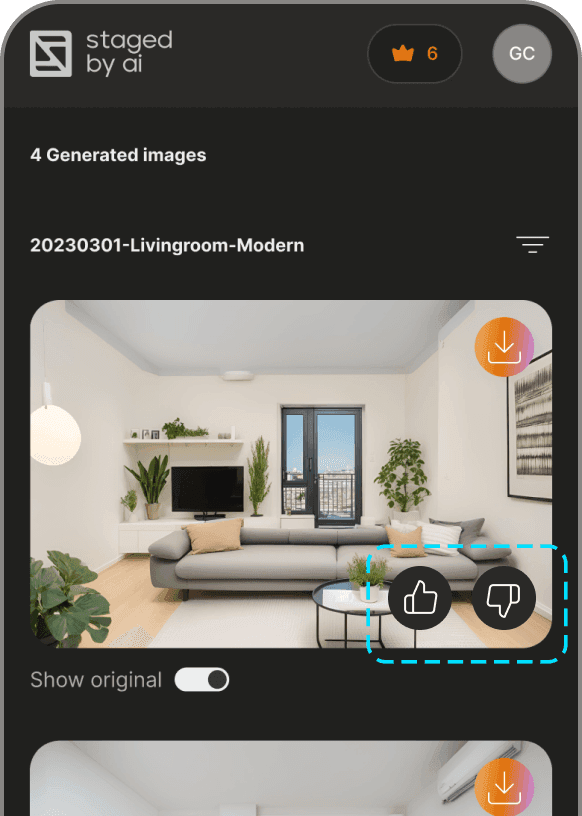
step 5
Optional: Review the generated images.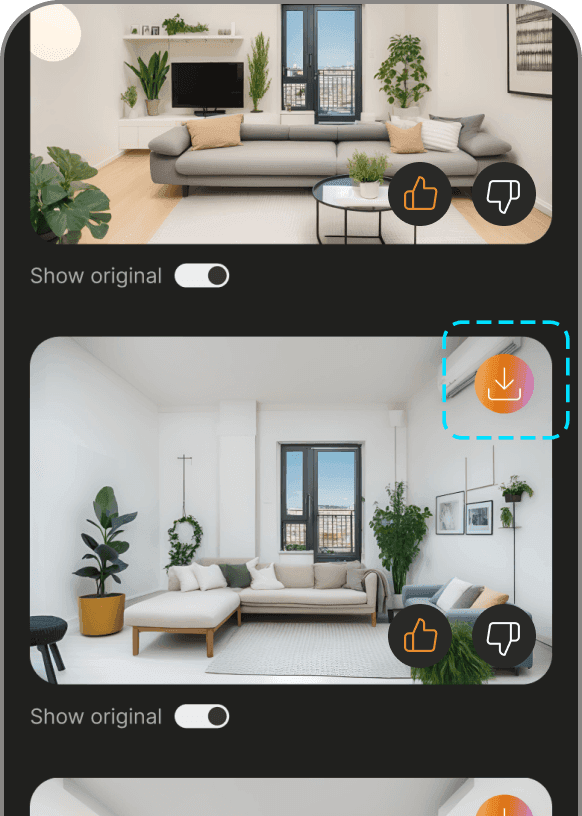
step 6
Download the images you love!Review and Help us Improve
Image Review
We value growth, and we want to provide you with the best virtually staged images. Help us achieve that by sharing your feedback.
This is a very important step for the process and this is why we ask you do it before you preview the next picture. Giving feedback to the algorithm helps improve the results continuously.
Thank you for the valuable review!
Thank you for the valuable review!

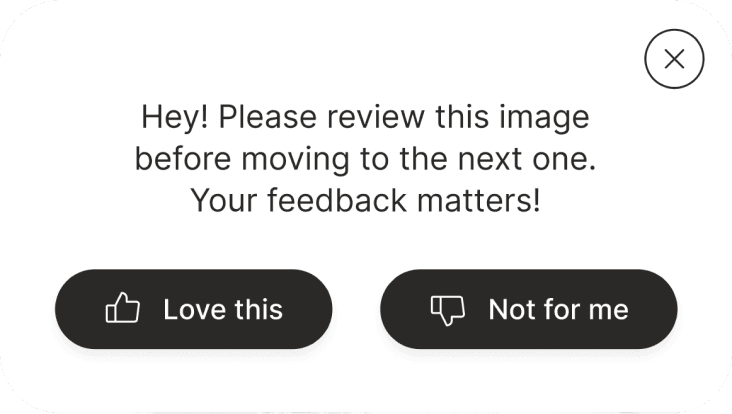
Should the photos I upload have specific guidelines?
For the best experience and results, we've set a few guidelines for photo uploads:
- File Formats: Ensure your photos are in JPEG or PNG formats, as these are the only formats we support.
- Resolution and Orientation: Photos should be at least 800x600 pixels.
- File Size: Keep your photos under 10MB to ensure efficient processing.
- Color Profile: Specialized color profiles like infrared aren't accepted.
- Aspect Ratio: Wide-angle or panoramic shots aren't supported.
- Automated Checks: Our system will automatically flag photos that don't match our criteria. This helps in maintaining quality.
What quality should my uploaded photo be?
For optimal results, we recommend high-resolution photos, ideally taken with good lighting. The clearer your photo, the more impeccable the staging will be.
Can I choose multiple styles for one photo?
Absolutely! Feel free to experiment with various styles to see which one looks the best in your space. Keep in mind, though, that each round of photo generation corresponds to a credit.
How long does the AI take to stage a photo?
Our AI is swift and efficient. Typically, it takes just a few minutes to process and stage your photo, but this might vary slightly depending on server load and photo quality.
Is my uploaded photo kept private?
Absolutely. Your photo remains in our secured system. Our AI model, housed on trusted cloud infrastructure based in the US, processes your images internally without sending them elsewhere. We prioritize your privacy. Additionally, we don't use your photos to train our AI; they're solely for delivering your desired results.
What is virtual staging?
Virtual staging is the process of digitally furnishing and decorating an empty space in a photograph. It helps potential buyers or renters visualize how a vacant property might look when furnished, enhancing its appeal.
Will virtual staging help me sell my unit faster?
Absolutely! Virtual staging can significantly enhance the appeal of a property. By allowing potential buyers to visualize a furnished space it can make a property feel more homely and inviting, leading to quicker sales.
What are the benefits of Virtual staging by AI?
Virtual staging by AI offers numerous benefits:
- Speed: AI can process images quickly, delivering staged photos in a fraction of the time traditional methods might take.
- Consistency: AI ensures consistent quality, eliminating the variances that might come with different human designers.
- Flexibility: Users can easily switch between different furnishing styles or make tweaks, allowing for personalized staging.
- Cost-effective: Without the need for physical furniture rentals or staging consultations, AI-driven virtual staging can be more affordable.
- Learning Capability: Over time, AI can adapt and offer improved staging options based on feedback and evolving design trends.
How can I use Virtual Staging?
Using virtual staging is simple. Begin by taking a high-quality photo of the space you want to stage. Upload the image to a virtual staging platform or service, select your desired furnishing style, and let the technology work its magic. Once the process is complete, you'll receive a digitally furnished image that you can use for marketing, listings, or personal visualization.
Who is Virtual Staging for?
Virtual staging caters to a wide audience, including:
- Real Estate Agents: Enhance property listings to attract potential buyers or renters by showcasing the property's potential.
- Home Sellers:Increase the appeal of your property and potentially expedite the selling process.
- Property Developers: Provide potential clients with a vision of finished projects or alternative interior design options.
- Interior Designers: Visualize different decor options for clients without the need for physical staging.
- Renters & Home Buyers: Visualize how an empty space might look furnished, aiding in the decision-making process.
- Architects: Offer clients a tangible vision of architectural plans with furnished interiors.
- Anyone: Looking to visualize how a space can be transformed with different furnishing styles or decor.
Do you stage photos only of empty rooms?
While our AI is optimized for staging photos of empty rooms to ensure realistic and accurate placement of virtual furniture, it's also adept at updating the look of already furnished spaces. If you want to reimagine a room with a new style or fresh furnishings, our tools can assist. Whether you start with an empty canvas or a pre-furnished space, we're here to elevate its aesthetics.
Do you have a watermark?
With the purchase of credits, your images will be watermark-free. However, using the free version includes a watermark.