Virtual Staging
Turn a messy room into a beautifully decorated and organized space in minutes. Elevate your property listings and rent out already-furnished rooms faster.




How to virtually stage an empty photo?
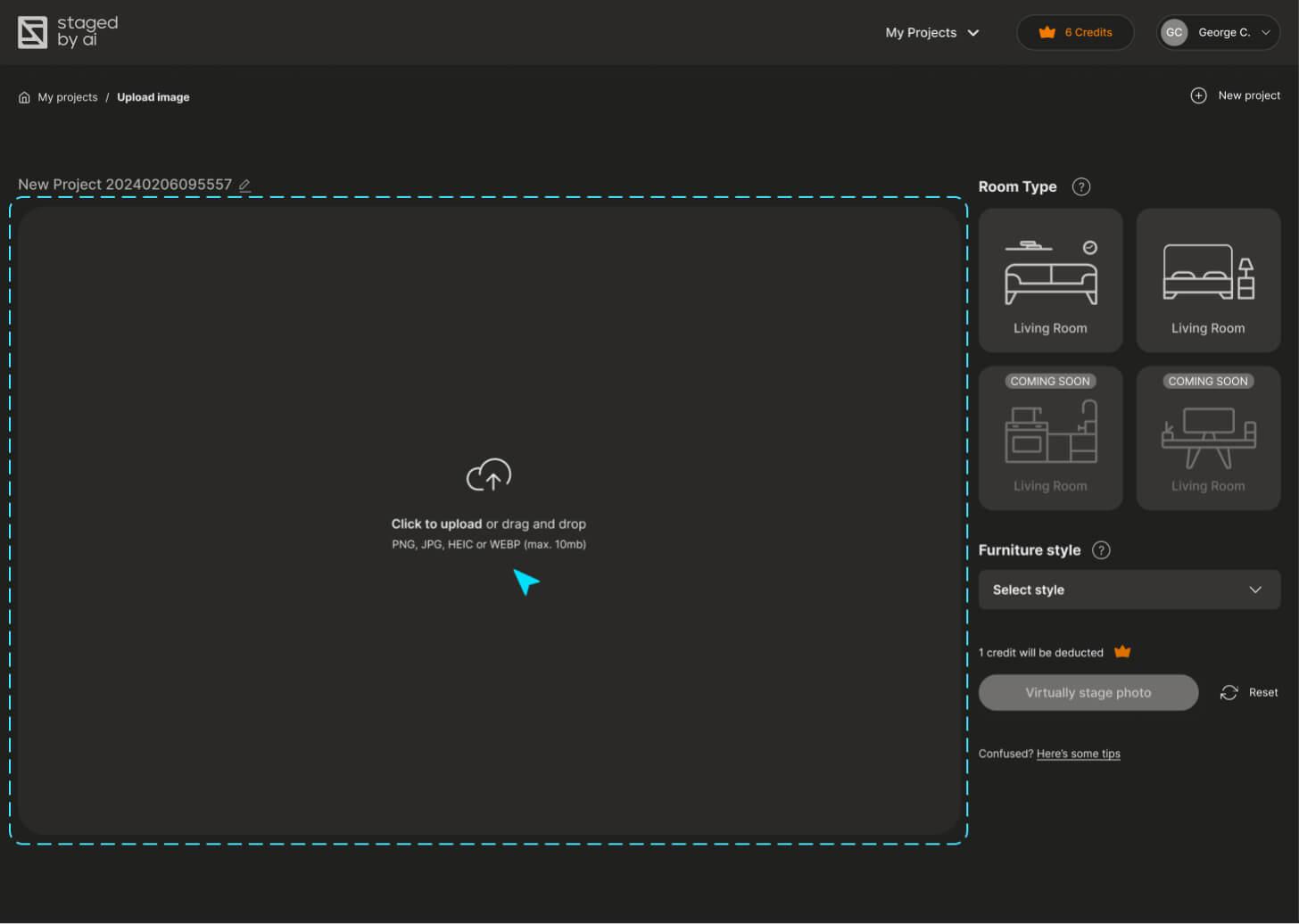
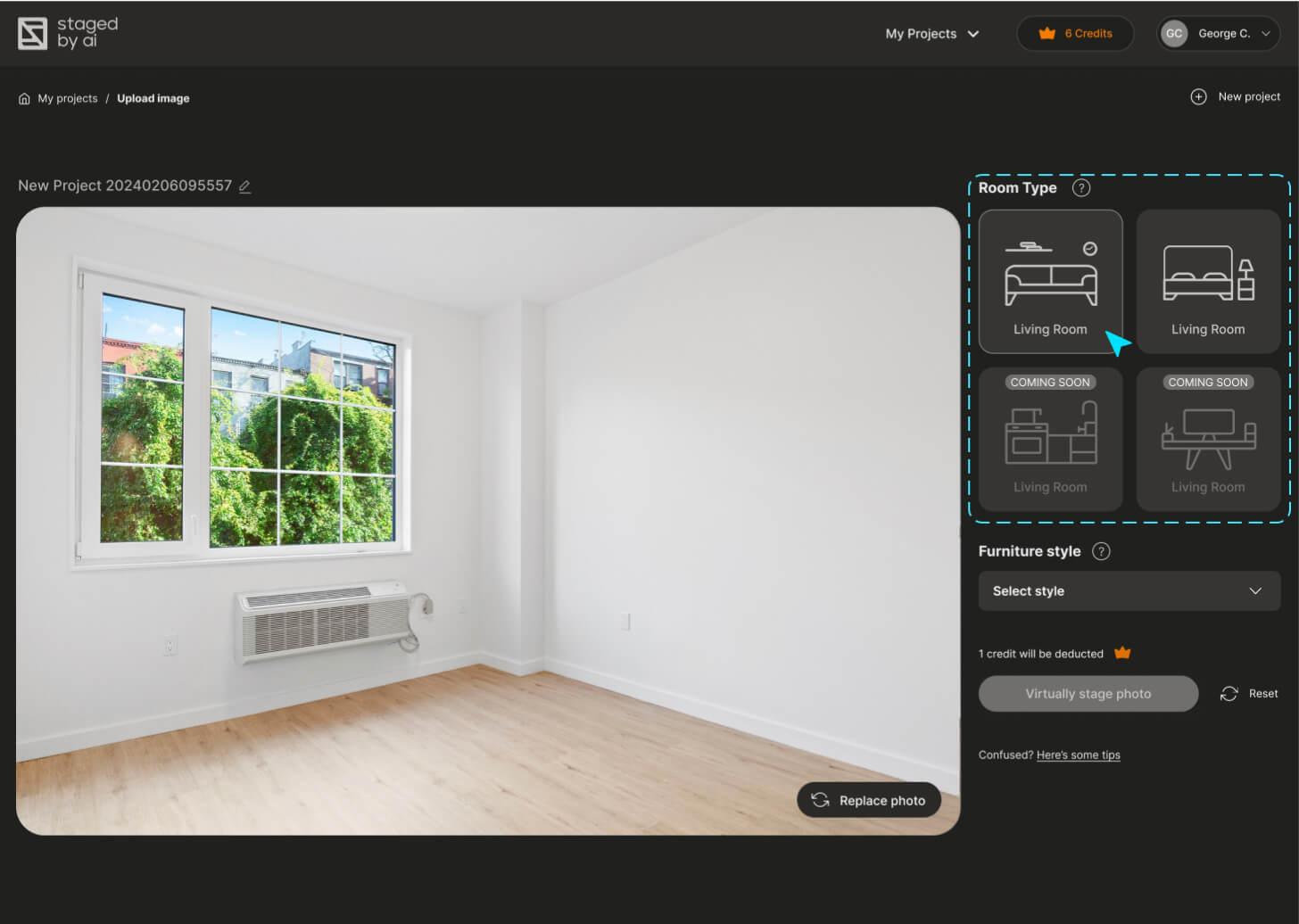
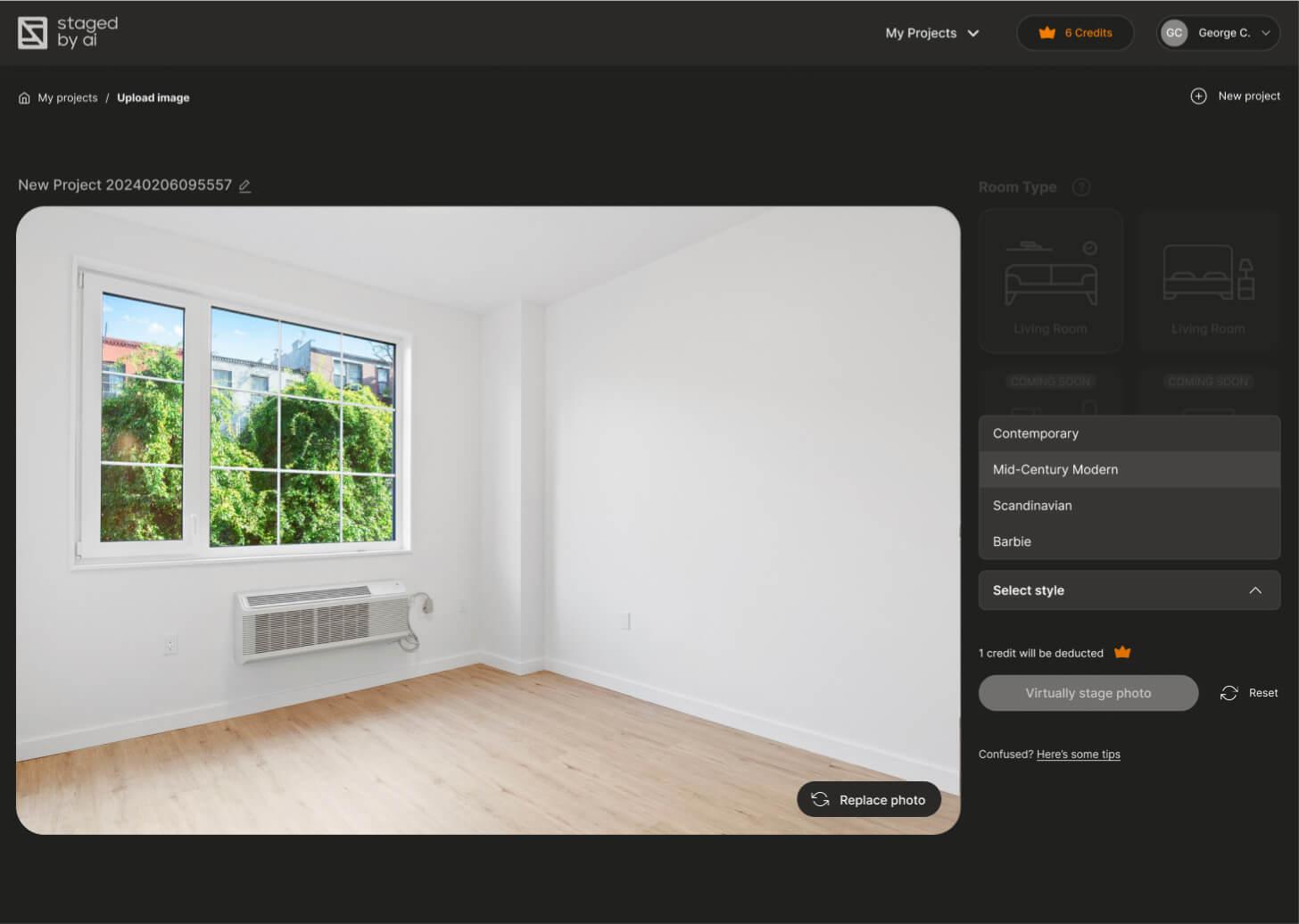
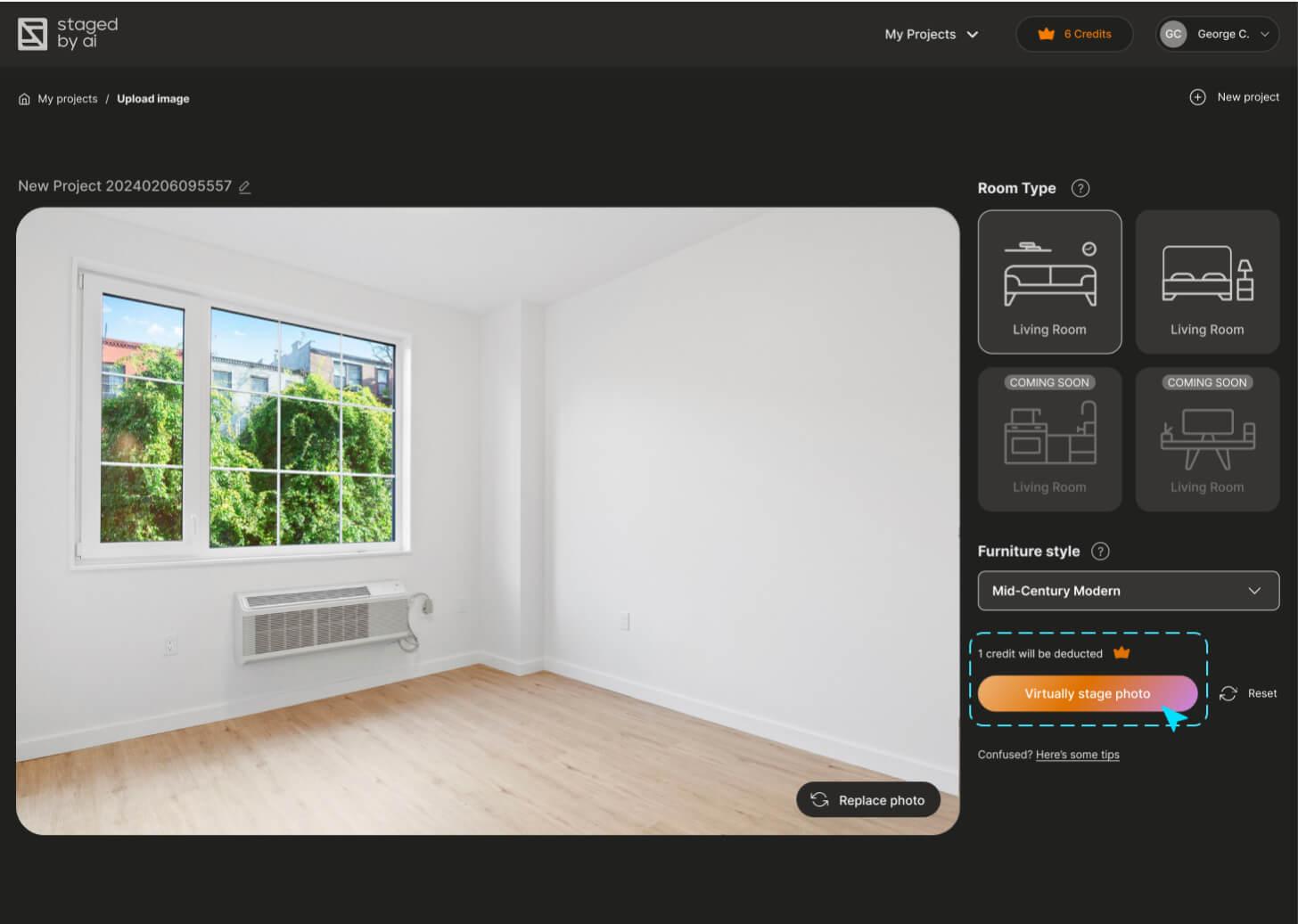
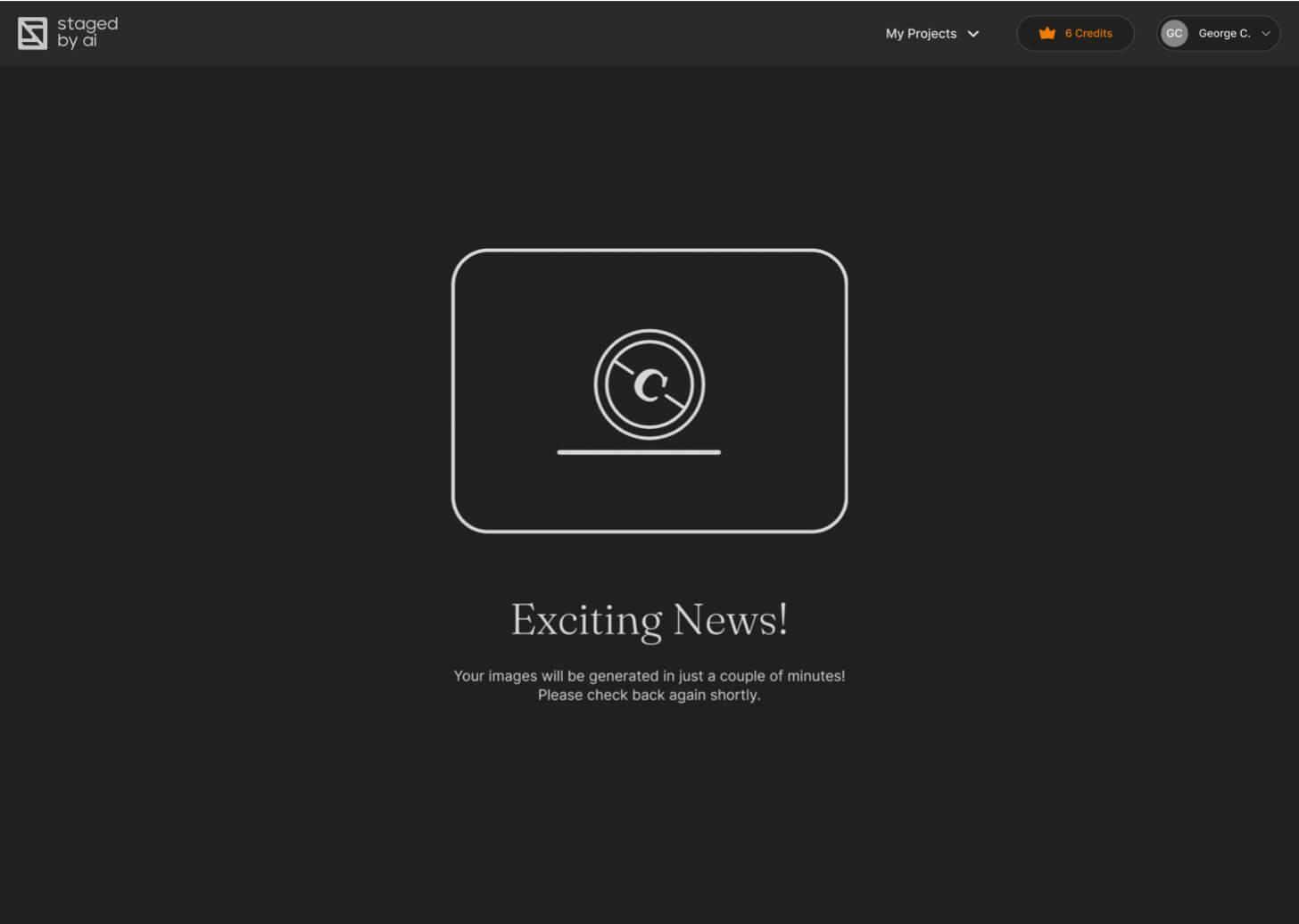
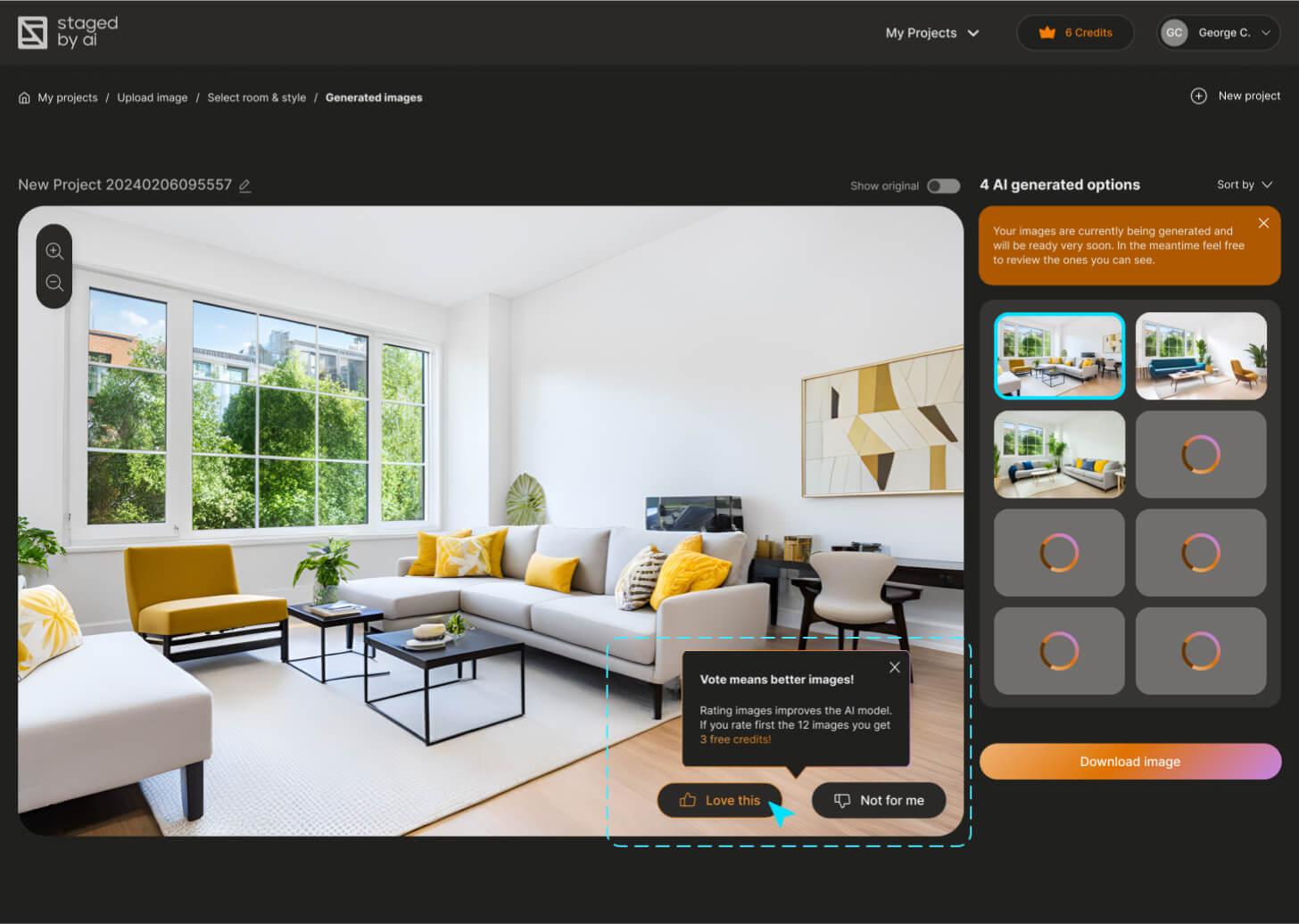
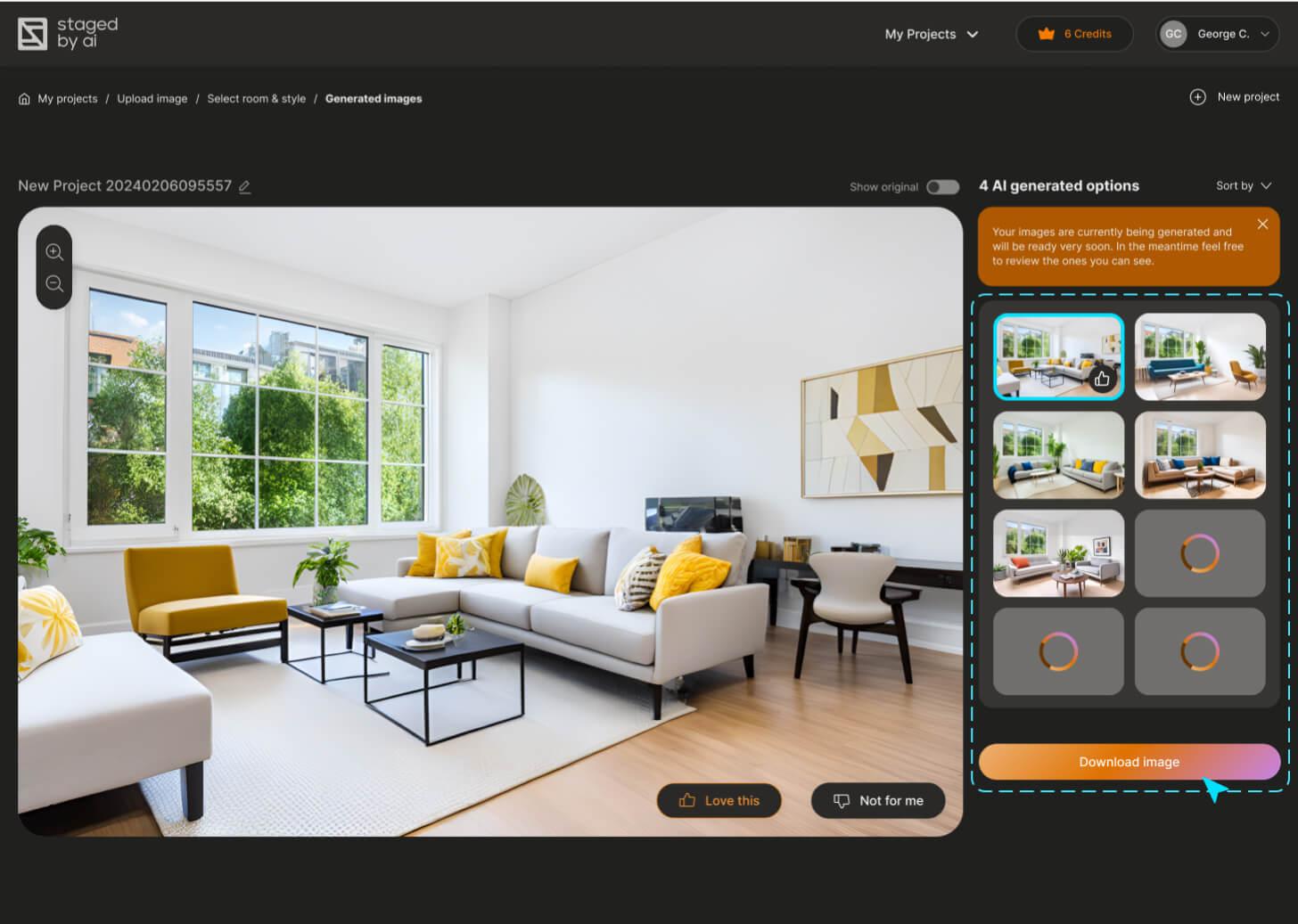
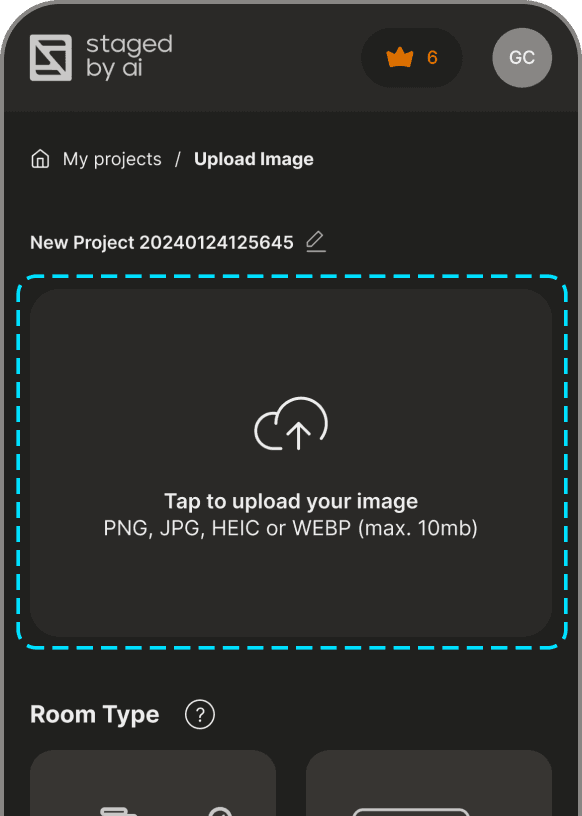
step 1
Upload a photo of the space you’d like to virtually stage.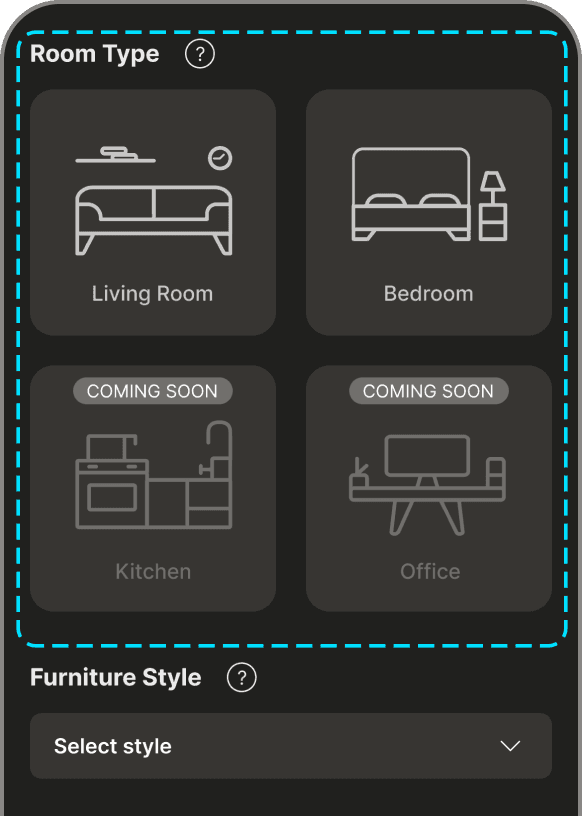
step 2
Select the room type of the image you want to upload.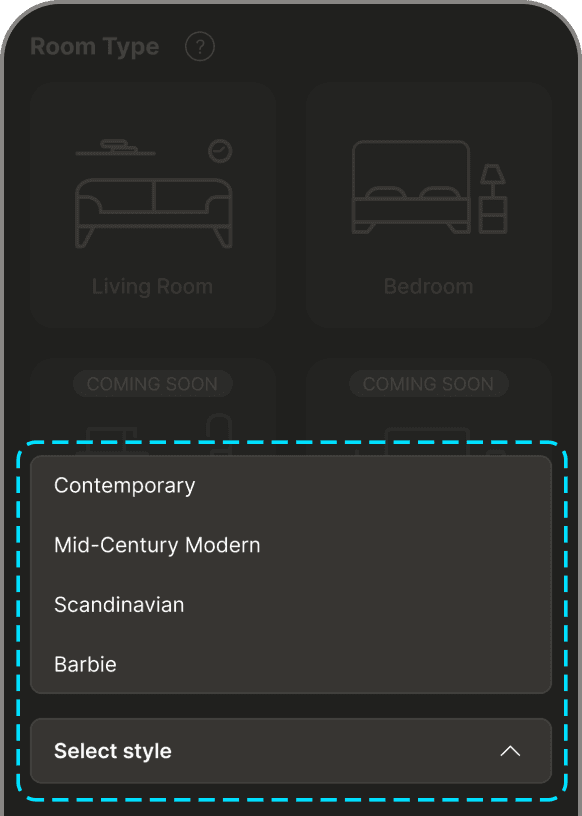
step 3
Select the furniture style you wish to be applied to the picture.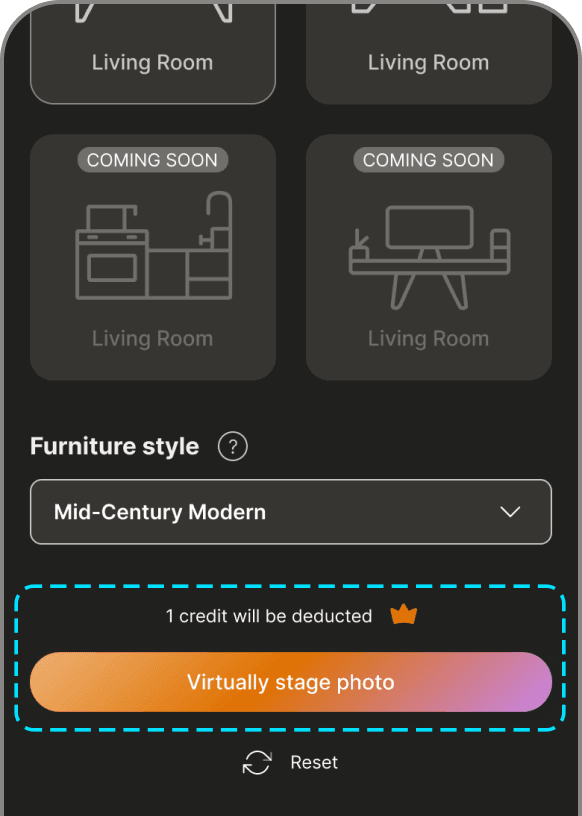
step 4
Click on Virtually Stage button, this process will take a few minutes.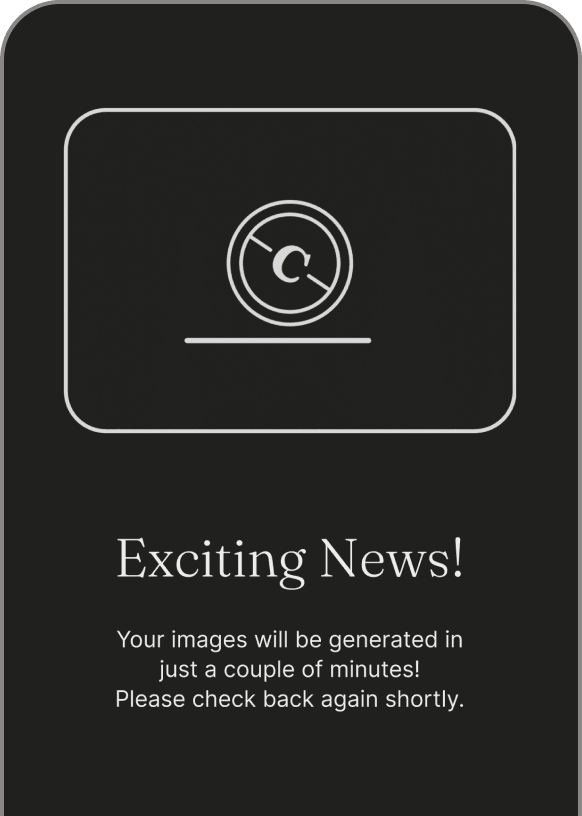
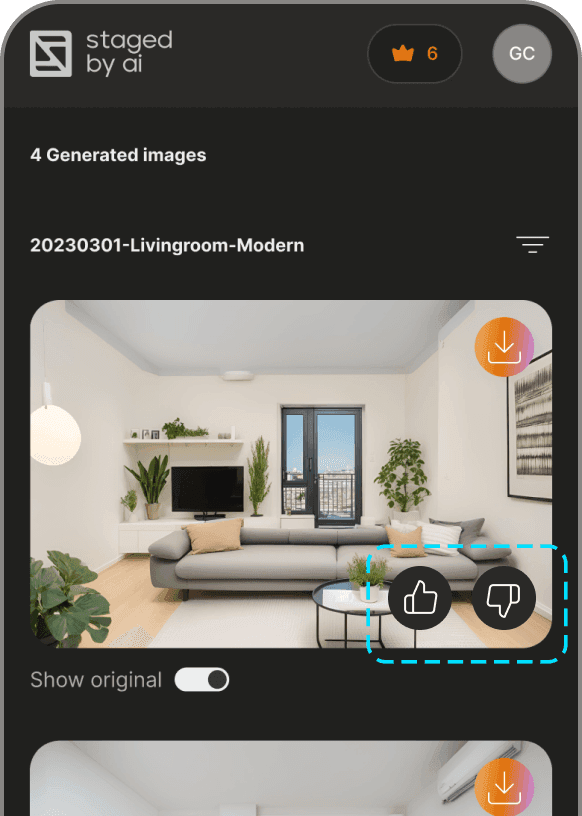
step 5
Optional: Review the generated images.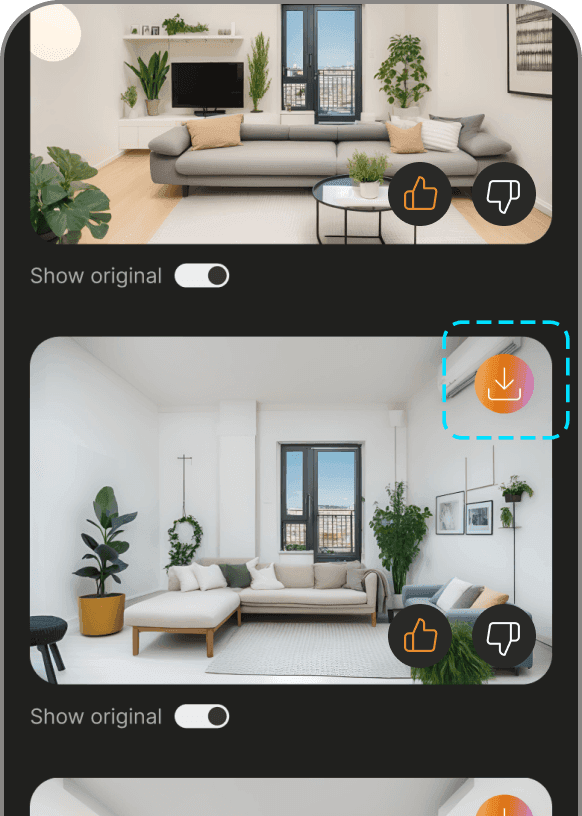
step 6
Download the images you love!Discover our Furniture Styles
Whether you are seeking a modern touch or vibrant colors, we have a style to match your vision.
Go to gallery

Try it for free!
The first 3 images are on us.
The first 3 images are on us.
Try the AI Studio with your images at no cost and without a monthly plan.
Sign upReady to virtually stage your room?
Create a project



